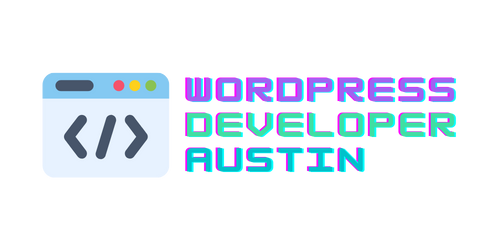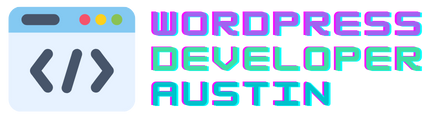As a WordPress Developer, implementing web accessibility best practices are crucial in order to provide equal opportunity to all website users. Developing websites with accessibility in mind allows individuals with disabilities to use them without encountering any impediments. Including people with a variety of disabilities like visual, auditory, cognitive, and motor impairments is important.
This piece is about web accessibility and its importance for a WordPress Developer to learn the best practices. Additionally, we will go over some tools you can use to test and make sure your WordPress site is accessible.
Interested in hiring a WordPress Developer in Austin? Click below to contact me
https://wordpressdeveloperaustin.com/contact/
What is Web Accessibility?
Web accessibility refers to the inclusive practice of ensuring that websites, & tools are designed and developed so that people with disabilities can use them without barriers. A website that's easy to use allows people with different types of disabilities, like vision, hearing, thinking, and movement problems, to get, understand, move around, and interact with the info quickly and easily.
Laws and guidelines related to web accessibility
Several laws and guidelines have been established globally to promote web accessibility. Some of the most notable include:
The Americans with Disabilities Act (ADA): In the United States, the ADA prohibits discrimination against individuals with disabilities, including in the digital realm. Although the ADA does not provide specific guidelines for web accessibility, it has been interpreted by courts to apply to websites.
The Web Content Accessibility Guidelines (WCAG): Developed by the World Wide Web Consortium (W3C), the WCAG is a set of guidelines that provides a framework for creating accessible web content. WCAG 2.1 is the current version, and it consists of four key principles: perceivable, operable, understandable, and robust.
Section 508 of the Rehabilitation Act: In the United States, Section 508 mandates that federal agencies and their contractors must ensure that electronic and information technology is accessible to people with disabilities.
The European Union (EU) Web Accessibility Directive: This directive requires public sector organizations within EU member states to make their websites and mobile applications accessible following the WCAG guidelines.
It's essential for marketers to familiarize themselves with the laws and guidelines that apply to their specific
Why is Web Accessibility Important for a WordPress Developer to understand?
Impact on user experience
Web accessibility is crucial for a WordPress Developer to learn because it directly affects the user experience. An accessible website makes it easy to use and interact for all users.This inclusivity leads to higher user satisfaction, increased engagement, and a broader audience reach.
Benefits for website owners
There are several advantages for website owners who prioritize web accessibility:
Improved SEO: Search engines, like Google, favor accessible websites, as many accessibility features align with SEO best practices. For example, having descriptive alternative text for images helps both visually impaired users and search engine crawlers understand the content better.
Increased audience reach: By making your website accessible, you cater to a larger demographic, including the estimated 15% of the global population living with some form of disability. This can lead to a more substantial customer base and increased revenue.
Enhanced brand reputation: Demonstrating a commitment to accessibility and inclusivity can improve your brand's image, leading to positive customer sentiment and a competitive edge in the market.
Legal requirements
As mentioned earlier, various laws and guidelines mandate web accessibility. Failure to be in compliance could result in your business facing legal problems, having to pay fines, and ruining your business's good name. For WordPress website owners, prioritizing web accessibility is crucial for avoiding potential legal issues and ensuring compliance with applicable regulations.
How to Ensure Web Accessibility for WordPress Websites
Understanding the WCAG guidelines
For a WordPress Developer, it is essential to familiarize yourself with the Web Content Accessibility Guidelines. These guidelines are organized around four key principles:
- Perceivable: Users must be able to perceive the information and user interface components presented on your website.
- Operable: Users must be able to operate and navigate the website effectively, using various input methods.
- Understandable: The content and user interface must be clear, concise, and easy to comprehend.
- Robust: The website must work well with current and future user agents, including assistive technologies.
Identifying and addressing accessibility issues
To identify and address accessibility issues on your WordPress website, follow these steps:
- Perform a thorough audit: Use accessibility testing tools and manual testing to identify potential issues in your website's design, content, and functionality.
- Prioritize issues: After identifying the problems, prioritize them based on their impact on user experience and level of difficulty to fix.
- Implement fixes: Address the issues by making the necessary changes to your website's design, content, and functionality.
- Test and iterate: Continuously test your website to ensure that the implemented fixes have resolved the issues and that new problems have not been introduced.
Best practices for designing accessible WordPress websites
Here are some best practices to consider when designing an accessible WordPress website:
- Use a responsive design: Ensure that your website adapts to various screen sizes and devices, making it usable for everyone.
- Choose accessible themes and plugins: Opt for WordPress themes and plugins that are designed with accessibility in mind or have accessibility features built-in.
- Include descriptive alternative text for images: Provide meaningful alternative text for images so that screen reader users can understand the content.
- Use clear and concise language: Write content that is easy to read and understand, with appropriate headings, lists, and paragraphs.
- Ensure proper color contrast: Use colors with sufficient contrast to make the text and user interface elements easily distinguishable.
- Make your website keyboard navigable: Ensure that all interactive elements can be accessed and operated using a keyboard alone.
- Provide transcripts and captions for multimedia content: Include transcripts for audio content and captions for video content to make it accessible to users with hearing impairments.
- Avoid using automatic media playback: Do not use auto-playing audio or video content, as it can create barriers for users with disabilities.
Tools and Resources for Testing Web Accessibility of WordPress Developers
A. Accessibility testing tools
Several tools can help you test and evaluate the accessibility of your WordPress website. Some popular ones include:
WAVE (Web Accessibility Evaluation Tool): This tool, developed by WebAIM, analyzes your website and provides visual feedback on accessibility issues.
PageSpeed Insights: An open-source tool by Google that assesses your website's performance, SEO, and accessibility.
axe: A browser extension by Deque Systems that helps you identify and fix accessibility issues directly within your web browser.
B. Plugins for WordPress accessibility
In addition to testing tools, several WordPress plugins can help improve your website's accessibility. Some popular options include:
WP Accessibility: This plugin offers several features, including adding skip links, enabling keyboard navigation, and ensuring adequate color contrast.
Accessibility Widget: This plugin allows users to adjust the font size on your website, enhancing readability.
One Click Accessibility: This plugin offers a range of features, such as adding a skip-to-content link, enabling keyboard navigation, and adding an accessibility toolbar for users to customize their experience.
C. Other resources for web accessibility
To learn more about web accessibility and stay informed about best practices, consider the following resources:
WebAIM (Web Accessibility In Mind): A non-profit organization that provides resources, training, and tools to help make the web more accessible.
W3C Web Accessibility Initiative (WAI): The WAI offers guidelines, resources, and training materials to help improve web accessibility.
Conclusion
Recap of the importance of web accessibility for WordPress websites
Web accessibility is crucial for WordPress websites, as it directly impacts user experience, particularly for those with disabilities. By ensuring your website is accessible, you can reach a larger audience, improve your website's SEO, and comply with legal requirements. By understanding the WCAG guidelines, identifying and addressing accessibility issues, and following best practices for designing accessible WordPress websites, you can create an inclusive online experience for all users.
Final thoughts and recommendations
As a web developer, it is essential to prioritize web accessibility for your WordPress website. By doing so, you demonstrate a commitment to inclusivity and cater to a diverse range of users. Continuously test and improve your website's accessibility, stay informed about best practices, and use the available tools and resources to ensure your website remains accessible. By making web accessibility a priority, you can enhance your brand's reputation, increase audience reach, and ultimately, drive better results for your business.