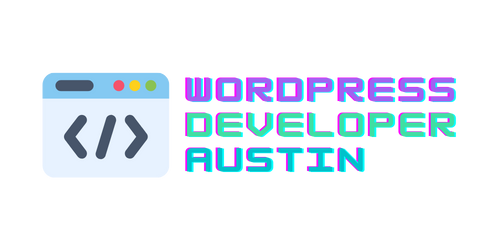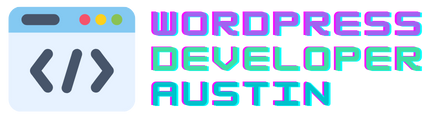Home » WordPress Security: 5 Essential Steps to Keep Your Site Secure in 2023
WordPress is one of the most popular content management systems on the web, powering millions of websites. Unfortunately, it is also one of the most targeted by hackers.
To keep your WordPress website secure, below are 5 steps that you can send to your WordPress Developer in Austin, or perform on your own:
- Keep your WordPress software up to date. WordPress releases updates regularly to patch security vulnerabilities and other bugs. It is important to keep WordPress, themes, and plugins updated to the latest version.
- Use strong passwords. Weak passwords are one of the most common security risks on the web. Use a strong password generator to create unique passwords for each account associated with your WordPress site.
- Hide wp-config.php. WordPress stores sensitive information such as database credentials and authentication keys in the wp-config.php file. It is important to hide this file by using proper file permissions and by moving it outside of the web root directory.
- Install a security plugin. Security plugins like Wordfence and Sucuri can add an extra layer of security to your website. These plugins can help protect against malicious attacks and block unwanted visitors.
- Regularly back up your site. Having regular backups of your website can help you recover quickly if something goes wrong. There are several WordPress plugins available for backing up your website.
By following these five steps, you can help ensure your WordPress website is secure and protected against malicious attacks. It is important to stay vigilant and be aware of the latest security threats.