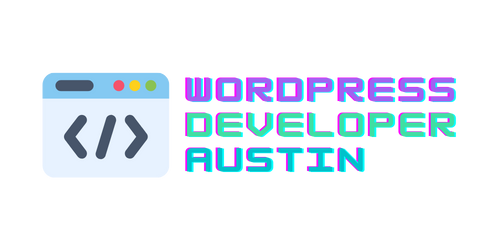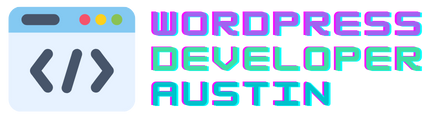Are you considering expanding your WordPress website but overwhelmed by the vast range of WordPress plugins? If so, this blog post can help – we'll explain all the commonly used plugin terminologies and discuss why it's important to accurately assess which plugins are suitable for individual websites. Whether you're a business owner, marketer or web developer, understanding these terms will allow you to remain firmly in control of your site's core functionality and make informed decisions about how technology can best empower your online presence. By the end, you’ll have a fuller understanding of why and when plugins should be employed within WordPress sites – let’s begin!
What is a WordPress Plugin and What Does it Do
One of the best things about using WordPress as a content management system is that it offers a wide range of customization options through its plugins. But what exactly is a plugin? Simply put, a plugin is a software component that you can add to your WordPress site to enhance its functionality. Think of it as an extra tool in your toolbox that can help you achieve specific tasks, such as optimizing your site for search engines, adding social sharing buttons, or improving your site's security. Plugins are like Lego bricks that you can stack together to build whatever you want on your site – whether it's a simple blog or a complex online store. With over 50,000 plugins available on the official WordPress repository, sky's the limit when it comes to customizing your website.
When it comes to WordPress plugins, there are a variety of options available to users. Understanding the different types of plugins can help you make informed decisions when it comes to adding functionality to your website.
Free WordPress plugins:
Free plugins are available at no cost and can be found in the official WordPress plugin repository. These plugins typically offer basic functionality and may be supported by the community or the plugin developer through updates and bug fixes.
Premium WordPress plugins:
Premium plugins are paid solutions that usually offer more advanced features, dedicated support, and regular updates. They can be found on the developers' websites or through third-party marketplaces like CodeCanyon.
Freemium WordPress plugins:
Freemium plugins are a combination of free and premium offerings. They provide basic functionality for free, with the option to upgrade to a paid version for additional features and support.
Custom WordPress plugins:
In-house plugins are custom-developed solutions created by a company or developer for their specific needs. These plugins may not be publicly available and are tailored to meet the unique requirements of the organization or project they were created for.
Third-party WordPress plugins:
Third-party plugins are developed by independent developers or companies outside of the WordPress core team. These plugins can be free, premium, or freemium and are available through various sources, including the official WordPress repository and developer websites
Must-use WordPress plugins:
Must-use (MU) plugins are a special type of plugin that are automatically loaded by WordPress, and cannot be deactivated through the admin panel. They are typically used for critical functionality or to enforce specific configurations across a WordPress multisite network.
WordPress Plugin Components
Header information:
The header information of a plugin consists of metadata that provides WordPress with essential information about the plugin, such as its name, version, author, and description.
Required files:
The main required file for a plugin is the primary PHP file, which contains the header information and the core functionality of the plugin. Some plugins may also require additional PHP, JavaScript, or CSS files to function properly.
Optional files:
Optional files include documentation, assets, or additional code that enhance the plugin's functionality but are not strictly required for it to work.
Hooks:
Hooks are points in the WordPress core code that allow plugins to "hook" their functionality into the system. They come in two types: actions and filters.
Actions:
Actions are hooks that allow plugins to execute custom functions at specific points during the WordPress loading process or when specific events occur.
Filters:
Filters are hooks that enable plugins to modify or replace existing data as it is processed by WordPress, such as content, user data, or site options.
Shortcodes:
Shortcodes are simple code snippets enclosed in square brackets, allowing users to insert plugin functionality directly into their content.
WordPress Plugin Functionality
Backend functionality
Backend functionality refers to the plugin's features and settings available within the WordPress admin panel, such as configuration options, custom post types, or additional admin menu items.
Frontend functionality:
Frontend functionality encompasses the plugin's features that affect the site's public-facing appearance, such as design elements, user interactions, or dynamic content.
Plugin dependencies:
Dependencies are external libraries or resources required for a plugin to function properly, such as third-party JavaScript libraries, fonts, or APIs.
Plugin conflicts:
Plugin conflicts occur when two or more plugins interfere with each other's functionality, resulting in errors, poor performance, or unexpected behavior.
Plugin security:
Plugin security refers to the measures taken to protect a plugin and the WordPress site from vulnerabilities, hacks, and other security threats.
WordPress Plugin Directory
Plugin Repository:
The official WordPress Plugin Repository is a centralized location where developers can submit their plugins for users to download, rate, and review. It is a trusted source for obtaining plugins and ensures you have access to the latest updates.
Active Installs:
This term refers to the number of times a plugin has been installed and activated on WordPress websites. It serves as an indicator of the plugin's popularity and can help you gauge its reliability.
Compatibility:
This refers to whether a plugin is compatible with your version of WordPress and other plugins you have installed. Compatibility issues can lead to conflicts and errors on your site, so it's essential to consider compatibility when choosing plugins.
WordPress Plugin Security
Security Vulnerability:
A flaw in the plugin code that hackers can take advantage of to gain unauthorized entry or control of your website.
Malware:
Malicious software designed to infiltrate or damage a computer system. In the context of plugins, this could refer to a plugin containing hidden malicious code that can harm your website.
Brute Force Attack:
A type of attack where an attacker systematically tries different combinations of usernames and passwords to gain access to your site. Some security plugins offer protection against brute force attacks by limiting login attempts or blocking suspicious IP addresses.
Two-Factor Authentication (2FA):
An additional layer of security that requires users to provide two forms of identification during the login process, typically a password and a unique code sent to a user's device. Some plugins enable 2FA to enhance your site's security.
2FA:
An additional layer of security that requires users to provide two forms of identification during the login process, typically a password and a unique code sent to a user's device.
WordPress Plugin Development
Best practices for plugin development:
Best practices include using proper coding standards, following the WordPress Codex guidelines, ensuring compatibility with the latest WordPress version, and prioritizing security.
Plugin testing and debugging:
Testing and debugging involve verifying that the plugin works as intended and identifying and fixing any issues or conflicts that may arise.
Plugin optimization:
Optimization involves improving the plugin's performance, reducing resource usage, and minimizing the impact on site loading times.
Plugin documentation:
Documentation includes providing clear instructions, usage examples, and support information to help users understand and effectively utilize the plugin.
WordPress Plugin API:
The API delivers user-friendly REST endpoints (URLs) that represent various elements within WordPress, such as posts, pages, taxonomies, and other integral data types native to the platform.
Hooks:
Hooks are points in the WordPress code where your plugin can "hook" into the system to alter or extend its functionality. There are two types of hooks: actions and filters. Actions let you add or modify functionality, while filters allow you to alter existing data.
Shortcodes:
Shortcodes are simple code snippets that enable users to embed plugin-generated content within their posts and pages. For example, a shortcode might generate a contact form, gallery, or button.
Localization:
The practice of localization involves translating a plugin's textual content into various languages, ensuring its accessibility and appeal to a diverse global audience.
WordPress Plugin Functionality
Backend functionality:
Backend functionality refers to the plugin's features and settings available within the WordPress admin panel, such as configuration options, custom post types, or additional admin menu items.
Frontend functionality:
Frontend functionality encompasses the plugin's features that affect the site's public-facing appearance, such as design elements, user interactions, or dynamic content.
Plugin dependencies:
Dependencies are external libraries or resources required for a plugin to function properly, such as third-party JavaScript libraries, fonts, or APIs.
Plugin conflicts:
Plugin conflicts occur when two or more plugins interfere with each other's functionality, resulting in errors, poor performance, or unexpected behavior.
Plugin security:
Plugin security refers to the measures taken to protect a plugin and the WordPress site from vulnerabilities, hacks, and other security threats.